Business Security Camera Maintenance: 3 Critical Benefits
Why Your Business Security Investment Depends on Regular Maintenance
Business security camera maintenance is the difference between a reliable security system and one that fails when you need it most. Many business owners fall into the “set-and-forget” trap, but security cameras require regular upkeep to function properly.
Key maintenance includes monthly lens cleaning, quarterly inspections of cables and power, regular firmware updates, annual professional servicing, and ongoing monitoring of storage and recording quality.
Research shows that well-maintained systems last 40% longer and experience 62% fewer failures. Even minor lens buildup can reduce nighttime visibility by up to 50%, while power-related issues account for nearly 40% of all surveillance system failures.
Without proper maintenance, your security investment becomes unreliable. The cost of reactive repairs can be 200-300% higher than preventive maintenance, and 30% of security breaches happen because systems aren’t properly maintained.
I’m Brad Besner, and I’ve been helping South Florida businesses protect their investments through proper business security camera maintenance since founding TechPro Security Products in 2007. Our team has prevented hundreds of security incidents through proactive maintenance and 24/7 system monitoring, ensuring our clients’ cameras work when they matter most.
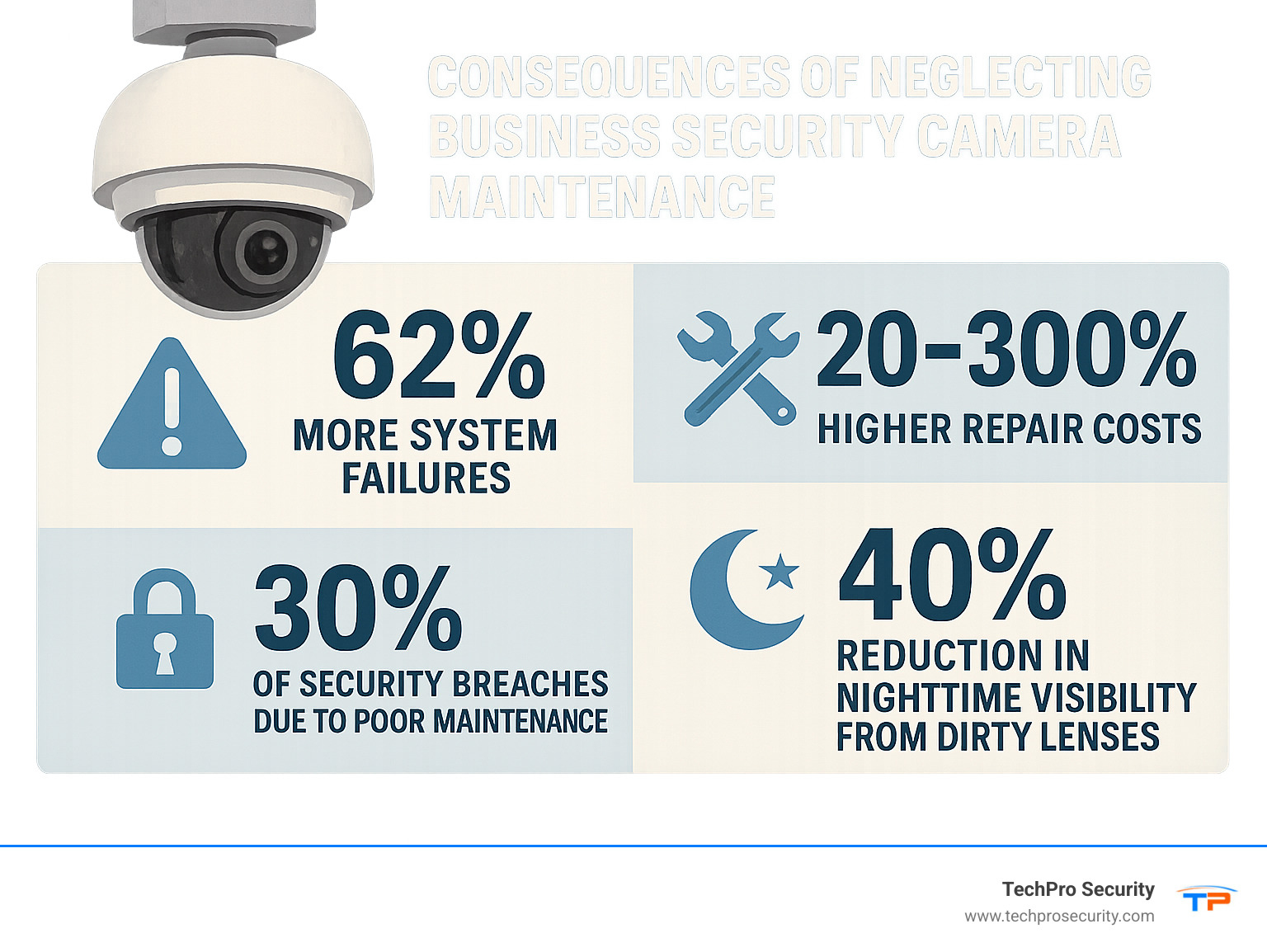
The Critical Benefits of Proactive CCTV Maintenance
You’ve invested in a security camera system, but like a car, it needs regular tune-ups. Business security camera maintenance ensures your investment works when you need it most.
Proactive maintenance makes all the difference for your business.
Improved Security
A properly maintained system is a reliable, 24/7 guardian. System reliability and uninterrupted coverage mean catching small problems, like a loose connection, before they cause a camera to fail during a break-in.
Clear, usable evidence separates a good system from a wall decoration. A thin layer of dust can cut nighttime visibility by 50%. You need crystal-clear images for police, not blurry shadows.
Well-maintained cameras also provide deterrence. Criminals notice neglected equipment and are more likely to target businesses that don’t appear to take security seriously.
Cost Efficiency
While maintenance is an expense, the math is compelling. Lowering Total Cost of Ownership (TCO) through regular care can reduce overall system costs by 30-40% over its lifetime.
Avoiding expensive emergency repairs is a major saving. A complete system failure can cost 200-300% more to fix than preventive maintenance.
Extending equipment lifespan is another key benefit. Proper care can help systems last 5-7 years, compared to 2-3 years for neglected ones, delaying costly replacements.
Regular maintenance also helps with insurance compliance, as many policies require continuous video coverage to avoid denied claims.
Operational Integrity
Consistent maintenance supports your entire operation. It helps you in meeting legal and compliance requirements, which vary by industry and location.
Data protection and privacy are critical. Regular software updates protect your footage from cyber threats and help you comply with data privacy regulations.
Proper maintenance provides peace of mind. You can focus on your business, knowing your security system is reliable and effective.
For businesses that want the ultimate peace of mind, our video monitoring services provide continuous oversight of your system’s health, ensuring everything stays operational 24/7.
A Comprehensive Business Security Camera Maintenance Checklist
Caring for your security cameras isn’t overwhelming. The best approach combines regular DIY checks with professional expertise for complex tasks.

Establish a regular schedule and keep a maintenance logbook to spot patterns and catch problems early. Before starting business security camera maintenance, gather essential tools: microfiber cloths, a compressed air duster, cable testers, a multimeter, and a sturdy ladder for safety.
Physical Business Security Camera Maintenance Tasks
These hands-on tasks keep your equipment performing at its best.
Camera Lenses & Domes
Your camera’s lens is its eye, and clear vision is critical. For proper cleaning, use a soft, lint-free microfiber cloth. For stubborn grime, apply a mild soap and water solution to the cloth, never directly to the camera. Avoid harsh chemicals, as they can permanently damage lens coatings, a lesson we’ve learned in South Florida.

Outdoor cameras need monthly cleaning, especially in Florida’s dusty environment, while indoor cameras can go six months. Always check outdoor units after severe weather.
Cables & Connections
Cables are the unsung heroes of your system. Inspect for wear and tear like fraying, cuts, or exposed wires. In Florida, weather and wildlife can wreak havoc on unprotected cabling.
Check all connection points for corrosion, especially in our humid climate. Ensure everything is snug, as loose connections cause about 70% of the system failures we see.
Power Supplies
Power problems cause nearly 40% of system failures. Use a multimeter to verify adapters are delivering the correct voltage. Inconsistent power shortens equipment lifespan.
Test UPS battery backups every three months to ensure they work during an outage. Watch for heat buildup around power components and ensure proper airflow. Quality surge protectors are a cheap investment compared to replacing fried equipment.
Environmental Factors
Clear away obstructions like cobwebs, nests, and overgrown vegetation, which can happen quickly in South Florida’s growing season. Check weatherproofing seals on outdoor units to prevent moisture damage. We recommend IP66-rated housings or better. Periodically verify camera positioning, as wind or accidental bumps can shift angles.
For more guidance on protecting outdoor equipment, check out our expertise in outdoor AV installation.
Software and System Business Security Camera Maintenance
The digital side of your system needs equal attention.
Firmware & Software Updates
Security patches are crucial, as outdated firmware is a major vulnerability. Manufacturers release updates to fix security flaws. Check for updates monthly and enable automatic updates where possible. Systems with current firmware are 85% less likely to have security issues. Follow manufacturer instructions precisely and ensure stable power during updates to avoid bricking a device. Document all updates.
System Settings Review
As your business evolves, your camera settings should too. Conduct monthly placement audits to ensure cameras cover critical areas without blind spots. Adjust motion detection zones when layouts change to avoid false alarms. Regularly review recording schedules and resolution settings to optimize storage and image quality.
System-Wide Testing
Check live feeds from every camera for clarity and color. Test remote access to ensure you can view footage from anywhere. Trigger alert tests monthly to confirm notifications are sent to the correct contacts.
Storage and Data Management
Proper storage is essential for accessing footage when needed.
Recording Equipment
Your DVR or NVR is the heart of your system. Ventilation is vital, so keep devices in well-ventilated, dust-free areas. Use compressed air to clear dust from fans and vents to prevent overheating.
For more detailed information about recording equipment, you can learn more about Digital Video Recorders.
Storage Capacity Management
Review your retention policies to know how long to keep footage. Monitor hard drive health with built-in diagnostic tools. Verify overwrite settings to ensure the system properly manages storage space.
Hard Drive Replacement
Security system hard drives typically last 3-5 years. Schedule proactive replacement every three years to avoid unexpected failure and data loss.
Data Backup Strategy
Redundant recording to multiple locations protects against equipment failure. Cloud backup solutions offer excellent protection for critical footage.
At TechPro Security, we provide comprehensive cloud backup and file storage solutions that keep your critical footage secure and accessible.
Recognizing and Troubleshooting Common Camera System Failures
Even well-maintained systems can have issues. The key is knowing the warning signs and having a troubleshooting plan.

Signs Needing Immediate Attention
These warning signs require immediate action as part of your business security camera maintenance routine.
- Blurry or pixelated footage: Often a dirty lens, but if cleaning doesn’t help, the camera’s focus or sensor may be failing.
- No video feed (black screen): A critical security gap that could be a power issue or complete hardware failure.
- Incorrect timestamps: Can render your video evidence useless in legal situations.
- Faulty motion detection: Constant false alarms or missed events may indicate a settings issue or camera malfunction.
- Intermittent footage or no remote access: These connectivity issues often point to loose cables or network problems.
- Obvious physical damage: Exposed wires or cracked housings compromise your security and invite bigger problems.
Common Troubleshooting Tactics
Try these fixes, which solve about 60% of common issues, before calling for help.
- Reboot your system: Power cycling cameras and recording equipment can clear up many temporary glitches.
- Double-check all connections: Ensure every cable is snugly connected at the camera and the recorder or network switch.
- Isolate the problem: If multiple cameras are down, the issue is likely with the recorder or network. If it’s just one, focus on that camera and its connections.
When to Call a Professional
Know when to call in the experts for issues you can’t solve.
- Persistent issues: If problems return after your fixes, a professional can diagnose the root cause.
- Complex hardware failures: Attempting to fix broken cameras or recorders yourself can cause more damage. Professional repair or replacement is best.
- Network problems: Diagnosing IP camera network conflicts or bandwidth issues requires specialized IT and security knowledge.
- System-wide malfunctions: If your entire system crashes, you need an expert to quickly find the cause and implement a solution.
At TechPro Security, our experienced team can quickly diagnose issues for South Florida businesses. Whether you need emergency repairs or an upgrade, we provide professional security camera installation and maintenance services throughout Miami, Fort Lauderdale, and West Palm Beach.
The goal is to keep your business protected with minimal downtime and maximum peace of mind.
Frequently Asked Questions about Security Camera Maintenance
Here are answers to common questions we hear from South Florida businesses about business security camera maintenance.
How often should a business security camera system be professionally serviced?
The ideal frequency depends on your situation. We recommend bi-annual professional servicing for most businesses as a cost-effective way to catch potential issues. However, businesses in harsh conditions—like coastal areas with salt air or dusty warehouses—benefit from quarterly professional assessments.
These professional visits should supplement your own monthly in-house checks. At TechPro Security, we create a custom maintenance schedule for each client, as needs vary from an office in Aventura to a retail store in Miami Beach.
What are the legal requirements for CCTV maintenance and data handling?
Legal requirements vary by location and industry. Always consult an attorney for specific legal advice, but be aware of these key areas:
- Data privacy laws: Focus on collecting only necessary data, using it for security, and protecting it from unauthorized access. Regular security updates are part of this.
- Public signage: Most places require clear signs indicating active surveillance.
- Data retention policies: Establish clear rules for how long footage is kept and who can access it.
- Audio recording: Recording audio without consent is illegal in many jurisdictions. Ensure your cameras are configured correctly.
- Local ordinances: Check for specific city or county rules, like the alarm system ordinances in San Francisco.
We guide clients on best practices for data security, but legal compliance is a matter for your attorney.
How does maintenance impact the total cost of ownership (TCO)?
Proper business security camera maintenance significantly lowers your TCO.
- Equipment lifespan extension: Well-maintained systems can last 5-7 years, while neglected ones often fail in 2-3 years, saving you thousands on replacement costs.
- Reduced system failures: Regular maintenance can cut failures by up to 87%, preventing expensive emergency repairs and security gaps.
- Fewer emergency calls: Planned maintenance avoids disruptive and costly emergency service calls.
- Incident prevention: A working system prevents theft or vandalism, which can cost far more than years of maintenance.
Overall, you can expect a TCO reduction of 30-40% over the system’s lifetime. Maintenance is an investment that saves you significantly more in the long run.
Protect Your Investment with Expert Maintenance
Your security cameras are silent guardians protecting your business. As we’ve explored, business security camera maintenance transforms this equipment from a simple purchase into a reliable, long-term security solution.
Proactive care is a strategic necessity. Too many businesses find their cameras failed only after an incident. Regular maintenance prevents this, ensuring uninterrupted vigilance, extending equipment lifespan, and saving you from costly emergency repairs.
The long-term value of a well-maintained system is immense. It provides peace of mind, knowing your business is secure and your footage will be clear when needed. A properly cared-for system serves your business reliably for years, making every maintenance dollar a worthwhile investment.
At TechPro Security, we’ve been South Florida’s trusted experts since 2007. Our experienced team provides custom security solutions custom to your needs, from cameras to access control and automatic gates. We back every installation with extensive warranties and offer free US-based support, ensuring reliable, affordable protection.
Whether you’re in Miami dealing with salt air or in West Palm Beach facing afternoon storms, we understand the unique challenges of South Florida. Our team serves the entire region, including Fort Lauderdale, Boca Raton, and beyond, bringing local expertise to every visit.
Don’t let your security investment become a liability. Let us help you protect it so it can continue protecting you.
Contact us for a comprehensive commercial security camera maintenance plan and find why so many South Florida businesses trust TechPro Security with their most valuable assets.

