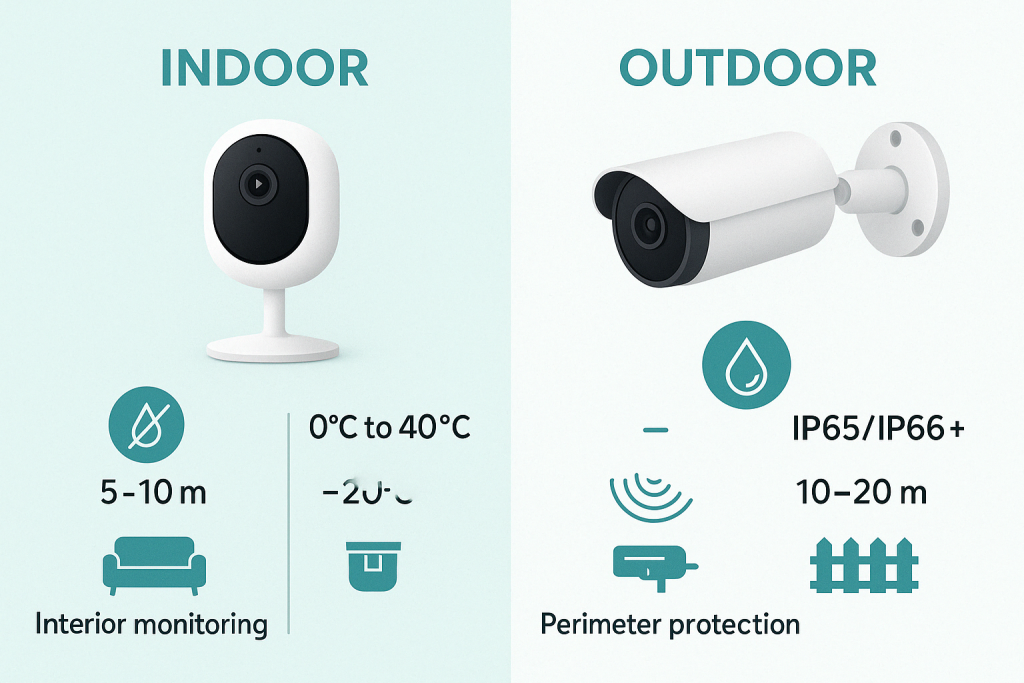Indoor vs Outdoor Security Cameras: Top 3 Vital Tips
Protecting What Matters: Indoor vs Outdoor Security Cameras
Indoor vs outdoor security cameras serve different purposes in a comprehensive home security setup. Here’s a quick comparison:
| Feature | Indoor Cameras | Outdoor Cameras |
|---|---|---|
| Design | Smaller, more discreet | Larger, more visible as deterrents |
| Weatherproofing | Not weatherproof | IP65/IP66+ rated for elements |
| Temperature range | 0°C to 40°C | -20°C to 60°C |
| Field of view | Typically 90-120° | Typically 120-180° |
| Detection range | 5-10 meters | 10-20 meters |
| Cost | $200-300 per camera | $300-400 per camera |
| Primary purpose | Monitor interior activities | Secure perimeter & entry points |
Did you know that houses with security cameras are 300% less likely to be burglarized? This striking statistic underscores why choosing the right type of camera for your specific needs is crucial for effective home protection.
When comparing indoor vs outdoor security cameras, the primary differences extend beyond simple placement. Indoor cameras are designed for controlled environments with stable lighting and temperature, making them ideal for monitoring interior activities such as keeping an eye on children, pets, or valuables. Meanwhile, outdoor cameras are engineered to withstand harsh weather conditions, featuring robust weatherproofing and wider detection ranges to effectively monitor your property’s perimeter.
I’m Brad Besner, founder of Techpro Security Products with extensive experience designing and implementing both indoor vs outdoor security cameras for residential and commercial properties throughout South Florida. My team has developed custom perimeter protection systems that have prevented hundreds of intrusions and property crimes, giving me knowledge of what makes security camera systems truly effective.

Understanding the Primary Differences Between Indoor and Outdoor Security Cameras
When planning your home security system, knowing the differences between indoor vs outdoor security cameras can make all the difference. It’s not just about where you place them—these cameras are built differently from the ground up to serve their unique purposes.
Design and Appearance in Indoor vs Outdoor Security Cameras
Ever noticed how indoor and outdoor cameras look completely different? There’s good reason for that.
Indoor cameras tend to be your more subtle, unassuming houseguests. They’re typically smaller, more compact, and designed with a sleeker aesthetic that blends nicely with your home décor. After all, nobody wants a bulky security device drawing attention in their living room or kitchen. These cameras are meant to monitor without becoming an eyesore.
Outdoor cameras, on the other hand, aren’t trying to win any beauty contests. They’re intentionally more noticeable and robust-looking, which actually serves a dual purpose. Their visibility acts as a powerful deterrent (studies show visible security measures can reduce break-in attempts by up to 300 percent), while their sturdier build helps them withstand whatever Mother Nature throws their way.

The mounting options differ too. Indoor cameras often come with versatile mounting solutions—they can sit on shelves, attach to walls, or hang from ceilings. Outdoor cameras typically feature heavy-duty mounting brackets designed specifically for exterior walls, eaves, or poles, ensuring they stay put during strong winds or storms.
Durability and Maintenance: Indoor vs Outdoor Security Cameras
When it comes to toughness, indoor vs outdoor security cameras are built for completely different battles.
Indoor cameras enjoy the cushy life. They operate in controlled environments with stable temperatures and protection from the elements. With no rain, snow, or extreme temperatures to worry about, they can focus on delivering great image quality without needing special weather armor. Most work perfectly fine in temperatures ranging from 32°F to 104°F (0°C to 40°C).
Outdoor cameras are the rugged outdoorsmen of the security world. They need to brave scorching summers, freezing winters, and everything in between. That’s why they come with serious weatherproofing (typically IP65 or IP66+ ratings) and can function in much broader temperature ranges, usually from -4°F to 140°F (-20°C to 60°C) or even more extreme conditions.
| Durability Feature | Indoor Cameras | Outdoor Cameras |
|---|---|---|
| Weather resistance | None | IP65/IP66+ rating |
| Housing material | Lightweight plastic | Heavy-duty metal/plastic |
| Temperature range | 0°C to 40°C | -20°C to 60°C |
| UV protection | Minimal | High (prevents degradation) |
| Vandal resistance | Limited | Improved (tamper-proof) |
| Maintenance needs | Low (dust cleaning) | Moderate (weather exposure) |
Maintenance needs vary significantly too. Indoor cameras are low-maintenance friends—a gentle dusting and occasional lens cleaning is usually all they need. Outdoor cameras require more regular attention, including cleaning off debris, checking for water damage after heavy storms, and making sure mounting brackets remain secure. It’s kind of like the difference between owning a house cat versus a farm dog—one needs considerably more upkeep than the other!
Field of View and Adaptation to Light Levels
When it comes to “seeing” their surroundings, indoor vs outdoor security cameras have different visual capabilities designed for their specific environments.
Indoor cameras typically offer a field of view between 90-120 degrees, which is perfect for monitoring interior spaces like living rooms or entryways. They’re designed for controlled lighting but still need to adapt from bright daylight to evening dimness. Most quality indoor cameras come with automatic light adjustment and infrared night vision that can capture clear images in low light up to about 30 feet away—plenty for most indoor spaces.
Outdoor cameras need a wider view of the world, usually featuring viewing angles of 120-180 degrees to cover larger exterior areas. They must handle everything from bright midday sun to pitch-black nights. Advanced outdoor cameras come equipped with superior night vision that can spot details up to 98 feet away in complete darkness. Many modern models feature technologies like ColorPro Night Vision that can capture full-color images even when it’s dark out—no more trying to identify someone from a grainy black-and-white video!
Both camera types use infrared technology for seeing in the dark, but outdoor cameras typically pack more powerful IR arrays with greater range. Some high-end outdoor cameras even include built-in spotlights that activate when they detect motion, not only improving video quality but also startling would-be intruders who suddenly find themselves in the spotlight.
Privacy Considerations
Privacy concerns vary significantly when comparing indoor vs outdoor security cameras, and being mindful of these differences helps ensure responsible use.
Indoor cameras naturally raise more sensitive privacy issues since they’re monitoring spaces where people expect greater privacy. It’s important to avoid placing them in bedrooms, bathrooms, or changing areas. Many families choose to disable indoor cameras when they’re home, only activating them when the house is empty. Modern indoor cameras often include thoughtful privacy features like physical shutters or digital privacy zones that can block sensitive areas from being recorded.
Outdoor cameras generally create fewer privacy concerns since they monitor more public spaces. As one security expert put it, “Outdoor security cameras record outdoor activity without recording more private moments inside your home.” That said, you’ll still want to position them carefully to avoid capturing your neighbors’ property or public areas where recording might violate local regulations.
Interestingly, research published by U.S. News & World Report found that 96% of surveyed individuals actually feel safer when security cameras are installed in their neighborhood, suggesting that properly placed outdoor cameras are generally welcomed by communities.
For both types of cameras, it’s worth checking your local laws regarding video surveillance. Many places require visible signs indicating that recording is taking place, especially in areas where people might not expect to be monitored. Being a good neighbor with your security system goes a long way toward community peace of mind.
Want to learn more about your outdoor security options? Check out our detailed guide on Outdoor Security Cameras to dive deeper into the subject.
Factors to Consider When Choosing Between Indoor and Outdoor Security Cameras
Deciding between indoor and outdoor security cameras isn’t just about where you’ll place them. There are several practical considerations that can make a big difference in how well your security system works for your specific needs. Let’s walk through the key factors that should guide your decision.
Installation Requirements
Setting up indoor vs outdoor security cameras involves very different processes, and understanding these differences can save you time, money, and frustration.
Indoor cameras are generally the DIY-friendly option. Most can be set up in minutes by placing them on a shelf, attaching them to a wall with simple brackets, or even using magnetic mounts on metal surfaces. You’ll typically have plenty of power outlets nearby, and your home’s Wi-Fi signal is usually strong enough for reliable connectivity. I’ve helped countless homeowners in Boca Raton and Delray Beach set up their indoor cameras in under an hour with nothing more than a screwdriver and ladder.
Outdoor camera installation, on the other hand, presents some unique challenges. You’ll need to consider weatherproofing any holes drilled for wiring, positioning cameras to avoid direct sunlight (which can wash out your footage), and mounting them high enough to prevent tampering while still capturing usable images. As one of our installation experts often says, “Mounting a camera at each corner of the house provides a clear view of the entire perimeter and will also record any attempts to enter through a window.”
Here in South Florida, where we deal with everything from intense sun to hurricane-force winds, professional installation for outdoor cameras is often worth the investment. Our TechPro Security technicians understand how to properly seal connections against our high humidity and rain, secure cameras against strong winds, and ensure reliable power even during our notorious summer storms.
Whether you’re installing cameras inside or out, proper planning makes all the difference. For outdoor systems especially, professional installation with proper hard-wiring can prevent headaches down the road. This is particularly important for homes in coastal areas like Miami or Fort Lauderdale, where salt air and intense UV radiation can quickly damage improperly installed equipment.
Cost Differences
Your budget plays a big role when choosing between indoor vs outdoor security cameras, and there are some notable price differences to consider.
Indoor cameras are generally the more wallet-friendly option. A quality indoor camera typically runs between $50-$200 each, depending on features like resolution, smart home integration capabilities, and brand reputation. For perspective, a complete indoor security camera system with 4 cameras costs around $1,200 on average (including both hardware and installation labor).
Outdoor cameras command higher prices for good reason – they need to withstand everything Mother Nature throws at them while still delivering clear footage. Quality outdoor cameras usually range from $100-$400 per unit. A typical 4-camera outdoor system averages around $1,600 total.
| Cost Factor | Indoor System | Outdoor System |
|---|---|---|
| Hardware (per camera) | $50-$200 | $100-$400 |
| Installation labor (per camera) | $75-$150 | $100-$200 |
| Wiring/mounting supplies | $50-$100 | $100-$200 |
| Additional weatherproofing | Not needed | $50-$150 |
| Average 4-camera system | ~$1,200 | ~$1,600 |
These price differences reflect the additional engineering and materials needed for outdoor cameras to handle rain, heat, and other environmental challenges. That said, at TechPro Security, we’ve helped many families throughout Palm Beach and Broward counties create hybrid systems that strategically use both indoor and outdoor cameras to provide comprehensive coverage without breaking the bank.
Connectivity and Power Sources
How your cameras connect and receive power makes a big difference in both installation flexibility and long-term reliability when comparing indoor vs outdoor security cameras.
Indoor cameras enjoy the luxury of easy access to power outlets and typically offer several connection options. Most can simply plug into standard wall outlets, while some offer rechargeable battery options for more flexible placement. Almost all modern indoor cameras connect to your home network via Wi-Fi, though higher-end models might offer Power over Ethernet (PoE) options that combine power and data through a single cable for more reliable performance.
Outdoor cameras face tougher power and connectivity challenges. Many require direct connection to your home’s electrical system, though there are alternatives. Solar-powered options work well in sunny South Florida, while weather-resistant battery-powered models offer flexibility but need regular charging. Power over Ethernet (PoE) has become increasingly popular for outdoor installations because it provides both power and data through a single weatherproof cable.
For connectivity, outdoor cameras can use Wi-Fi (though signal boosters may be needed for distant locations), and some advanced systems even offer cellular data connections as backup when Wi-Fi is unavailable – a feature our Fort Lauderdale clients particularly appreciate during hurricane season.
In our experience at TechPro Security, PoE solutions often provide the most reliable option for outdoor cameras in South Florida, especially during our stormy summer months when power outages are common. As one of our senior technicians often points out, “Outdoor cameras typically require hard-wiring into the electrical system, which often means bringing in licensed electrical contractors.”
For properties in upscale areas like Miami Beach or Las Olas Boulevard where aesthetics matter just as much as security, we’ve developed expertise in implementing discreet wireless solutions that maintain both protection and visual appeal. The key is assessing each property’s specific needs and environmental conditions to determine the best approach for your unique situation.
Best Practices for Installing Indoor Security Cameras

Proper installation of indoor security cameras ensures optimal performance, coverage, and privacy. Following these best practices will help you maximize the effectiveness of your indoor surveillance system while maintaining the comfort level of everyone in your home.
Optimal Placement for Indoor Cameras
Strategic placement is crucial for indoor cameras to provide comprehensive coverage while remaining unobtrusive. Think of your home’s natural flow and focus on the areas where security matters most.
High-traffic areas deserve your primary attention. Your main entryways and foyers are natural starting points since they capture everyone entering your home. Living rooms and family rooms where valuables are often kept should also be monitored. Don’t forget about connecting hallways and staircases—these transition spaces provide excellent vantage points to cover multiple areas with a single camera. Basement entrances are frequently overlooked but represent vulnerable entry points that should be included in your security plan.
“Set up indoor wireless cameras in high-traffic and high-value areas to optimize monitoring,” advises our lead security consultant at TechPro Security. This approach gives you the most comprehensive coverage while using fewer cameras—saving you money without compromising security.
When considering entry points, make sure all doors and accessible windows fall within view of at least one camera. The ideal position captures clear facial images of anyone entering, typically mounted at a slight downward angle about 7-9 feet from the floor. This height makes tampering difficult while providing the optimal angle for identification.
For discreet placement that won’t disrupt your home’s aesthetic, get creative with your mounting options. Bookshelves offer natural camouflage among other objects. Areas near smoke detectors work well since people rarely pay attention to ceiling fixtures. Corner mountings where walls meet ceilings provide excellent wide-angle views while staying out of direct sightlines. You can even position cameras beside decorative items—just ensure the lens remains unobstructed.
In our South Florida installations, we’ve found that dome cameras work exceptionally well indoors. Their ceiling-mount design provides comprehensive coverage, and their ambiguous orientation makes it difficult for potential intruders to determine which direction they’re monitoring. This uncertainty creates a powerful psychological deterrent beyond the camera’s actual field of view.
Ensuring Privacy and Compliance
Respecting privacy isn’t just courteous—it’s often legally required when installing indoor vs outdoor security cameras. Creating a security system that protects without intruding requires thoughtful planning.
Always avoid sensitive areas where people reasonably expect privacy. Bathrooms should never be monitored under any circumstances. Bedrooms, changing areas, and guest rooms should generally be excluded from your security coverage unless there are specific valuables that require protection—and even then, consider alternatives like closet or hallway cameras that don’t compromise privacy.
“It’s important to respect privacy by avoiding monitoring private spaces and setting up privacy zones in indoor areas,” notes our installation team leader. Many modern cameras include features that allow you to create digital “privacy zones” where recording is automatically blocked. This technology is particularly useful in multi-purpose rooms that might sometimes be used for private activities.
Legal considerations vary significantly depending on your location, but some universal guidelines will keep you on the right side of the law. Always inform household members about camera locations—surprises aren’t welcome when it comes to surveillance. Be particularly careful with audio recording, which faces stricter regulations than video in many jurisdictions. In many states, recording conversations without all parties’ consent is illegal, so disable audio features unless absolutely necessary.
For visitors who may not be aware of your security system, consider posting small, tasteful signs indicating video monitoring is in progress. This is especially important if you employ housekeepers, contractors, or other service professionals who regularly enter your home.
At TechPro Security, we ensure all our South Florida installations comply with Florida’s security camera laws, which strongly protect privacy in places where it’s reasonably expected. We provide clear guidance on proper notification practices that maintain both security and trust.
Maintenance Tips for Indoor Cameras
Even the best security cameras require regular attention to function properly. A little maintenance goes a long way toward ensuring your system captures clear footage when you need it most.
Regular cleaning prevents dust and debris from compromising video quality. Gently dust camera lenses with a microfiber cloth at least monthly—more often if you’re renovating or in particularly dusty environments. Clean the camera housing with a slightly damp cloth, being careful never to spray cleaners directly on the equipment. Check for and remove any cobwebs that might obstruct the view, especially in less-trafficked areas of your home where spiders often set up shop undisturbed.
Software updates protect both performance and security. Enable automatic updates whenever this option is available through your camera’s settings. For cameras that require manual updates, create a quarterly reminder to check the manufacturer’s website for new firmware. Don’t forget to update any mobile apps you use to access footage, as these often contain critical security patches. Keeping a simple log of when updates are performed helps track maintenance and troubleshoot any issues that might arise.
Network security is just as important as physical maintenance. Use strong, unique passwords for all camera access—avoid reusing passwords from other accounts. Enable two-factor authentication when available, adding an extra layer of protection against unauthorized access. Keep your home Wi-Fi network secured with the latest encryption standards (ideally WPA3). For even better security, consider placing your cameras on a separate network from your main home devices, creating an additional barrier against potential hackers.
At TechPro Security, we understand that maintaining security equipment can be challenging for busy homeowners. That’s why we offer convenient maintenance plans for clients throughout Miami-Dade, Broward, and Palm Beach counties. Our technicians can perform professional cleaning, verify optimal positioning, and ensure all software remains current—providing peace of mind that your system will perform flawlessly when it matters most.
Best Practices for Installing Outdoor Security Cameras
When it comes to protecting your property, proper installation of outdoor security cameras makes all the difference. Unlike their indoor counterparts, outdoor cameras face unique challenges from weather, positioning, and lighting conditions. Let’s explore how to get the most from your outdoor surveillance system.

Strategic Placement for Maximum Coverage
Where you position your indoor vs outdoor security cameras directly impacts their effectiveness in deterring would-be intruders and capturing usable footage when needed.
Start with your home’s entry points – these are your first priority. Your front and back doors should always be covered, as statistics show that 34% of burglars enter through the front door. Don’t forget about garage doors, side entrances, and gates – any place someone could potentially access your property deserves camera coverage.
“Mount outdoor cameras at strategic entry points such as gates, garages, doors, and driveways,” advises our security team at TechPro. This approach ensures you capture anyone approaching your property before they attempt entry.
Height matters tremendously with outdoor cameras. We recommend installing them at least 9 feet from the ground – high enough to prevent tampering but low enough to capture identifiable details. Position your cameras at a slight downward angle (about 15-30 degrees) for the optimal field of view. Eaves, soffits, and second-story walls make excellent mounting locations, providing both better perspective and protection from the elements.
For our South Florida clients, we’ve found that a perimeter-focused approach works best. By positioning cameras to create concentric rings of security, you create multiple layers of protection. In neighborhoods like Miami, Fort Lauderdale, and West Palm Beach, we typically install cameras that provide both wide-angle views of the property perimeter and more focused coverage of specific entry points.
Vandal-resistant dome cameras offer another layer of protection, especially when installed within view of each other for overlapping coverage. This redundancy ensures that if someone attempts to disable one camera, another captures their actions.
Weatherproofing and Protection
South Florida’s climate presents unique challenges for outdoor security cameras – from hurricane-force winds to salt air corrosion and intense UV exposure. Proper weatherproofing isn’t just recommended; it’s essential.
Always start by selecting truly weather-resistant models. Look for IP66 ratings at minimum, which indicate the camera is dust-tight and protected against powerful water jets. If your property is in a flood-prone area, consider stepping up to IP67 or IP68 rated cameras, which can withstand temporary immersion.
For coastal properties in areas like Miami Beach or Fort Lauderdale, salt air exposure can quickly degrade standard equipment. We recommend cameras specifically rated for coastal environments, with corrosion-resistant housings and sealed components to prevent salt intrusion.
“The sun is actually one of the biggest enemies of outdoor cameras in Florida,” notes Brad Besner, our founder at TechPro Security. “UV damage can degrade plastic housings and cause internal components to overheat, so look for models with UV-resistant exteriors and wide operating temperature ranges.”
Protective placement adds another layer of defense. When possible, install cameras under eaves or soffits to shield them from direct rain and sun exposure. For cameras that must be mounted in fully exposed locations, purpose-built protective housings can extend their lifespan significantly.
Maintenance needs vary by climate, but in humid environments like South Florida, we recommend quarterly checks for condensation inside camera housings. After major storms, inspect all cameras for water intrusion or mounting stability issues. And in areas with frequent lightning, proper grounding of all camera systems is absolutely essential.
At TechPro Security, our installations include careful sealing of all connection points, strategic positioning to minimize direct weather exposure, and customized maintenance schedules based on each property’s specific environmental conditions.
Night Vision and Lighting
Your security system is only as good as its weakest link, and for many outdoor systems, that weak link is nighttime performance. Effective round-the-clock surveillance requires thoughtful planning around both camera capabilities and supplementary lighting.
Infrared capabilities form the foundation of night monitoring. Look for cameras with adequate IR range – at least 30 feet for residential properties, though 50+ feet is better for larger properties. The best cameras feature automatic IR switching that activates in low light and “smart IR” technology that adjusts intensity to prevent washout of subjects close to the camera.
When positioning IR-equipped cameras, be mindful of reflective surfaces nearby. Windows, light-colored siding, and metal objects can reflect infrared light back into the lens, creating hotspots that obscure important details. A slight adjustment in angle often solves this problem.
Complementary lighting dramatically improves night vision performance. Motion-activated security lights paired with cameras serve two purposes – they improve footage quality and act as a deterrent to potential intruders. Position lights to illuminate approach paths without creating glare on camera lenses.
“For our clients in upscale communities like Coral Gables and Palm Beach Gardens, we often recommend a layered approach,” explains our lead technician. “We combine infrared-equipped cameras with strategically placed lighting for both the deterrent effect of visible illumination and the reliable recording capabilities of infrared technology.”
Testing is crucial for optimizing nighttime performance. We always recommend checking camera positioning after dark to identify and eliminate blind spots. Adjust sensitivity settings to prevent false triggers from insects or small animals, which can quickly fill your storage with useless footage. And for areas with mixed lighting conditions – like a property near a street with headlights – cameras with WDR (Wide Dynamic Range) technology can balance bright and dark areas within the same frame.
By following these best practices for your indoor vs outdoor security cameras, you’ll create a surveillance system that provides reliable protection regardless of weather conditions or time of day. And remember, our team at TechPro Security is always available to help design and implement the perfect outdoor camera solution for your South Florida property.
Combining Indoor and Outdoor Security Cameras for Comprehensive Coverage
Creating truly effective home security isn’t about choosing between indoor vs outdoor security cameras – it’s about strategically combining both for layered protection that leaves no vulnerable areas exposed. This integrated approach transforms individual cameras into a cohesive security ecosystem that protects your property from every angle.
Think of your home security like an onion with multiple protective layers. The outermost layer – your property perimeter – is monitored by outdoor cameras that catch potential threats before they even reach your home. The middle layer covers all entry points with weather-resistant cameras that deter and document any attempted break-ins. The innermost layer uses indoor cameras to protect your most valuable possessions and provide that final line of defense.
“Using a mix of indoor and outdoor cameras can provide comprehensive security coverage,” explains one security expert we work with regularly. This layered approach creates what security professionals call “defense in depth” – a strategy where multiple security measures work together, making your home significantly harder to target successfully.
The beauty of combining indoor vs outdoor security cameras is that you gain complete visual documentation of any security incident. If someone approaches your property, you’ll have footage of their arrival, any attempts to enter your home, and their movements inside if they manage to gain access. This comprehensive evidence is invaluable for law enforcement and insurance claims.
Another advantage is redundancy – if one camera experiences an issue, others continue providing protection. This becomes particularly important during Florida’s hurricane season, when outdoor cameras might face extreme weather challenges while indoor units remain operational.
Smart home integration takes this combined approach to another level. Modern security systems aren’t just passive recording devices – they actively communicate with other elements of your home. When motion is detected on an outdoor camera, it can trigger lights to illuminate, potentially scaring off intruders before they even attempt entry. Indoor cameras can be programmed to begin recording when doors or windows are opened, ensuring you capture crucial footage exactly when needed.
Many of our South Florida clients appreciate how their combined camera systems integrate seamlessly with other smart home features. Your outdoor cameras can connect with video doorbells to provide complete coverage of your entryway. Indoor cameras can work with smart locks, allowing you to visually verify who’s at your door before remotely granting access – perfect for letting in service providers or family members when you’re away.
At TechPro Security, we take pride in designing customized security solutions that thoughtfully combine both camera types based on each property’s unique needs. For a waterfront home in Boca Raton, we might position weatherproof outdoor cameras to monitor the property perimeter and boat dock, while strategically placing indoor cameras in entryways and main living areas. For a retail business in downtown Miami, our approach typically includes outdoor cameras covering parking areas and entrances, complemented by indoor cameras monitoring merchandise, customer areas, and cash registers.
This combined approach isn’t just more effective – it provides invaluable peace of mind. Our clients rest easier knowing their properties are protected by multiple layers of security, each designed to complement the others. For more information about creating the perfect security camera system for your South Florida apartment, check out our guide on the Best Security Camera Systems for Your Lantana Florida Apartment.
Frequently Asked Questions about Indoor and Outdoor Security Cameras
Can Indoor Cameras be Used Outdoors and Vice Versa?
One question we hear almost daily at TechPro Security comes from homeowners wondering if they can save money by using indoor cameras outside or vice versa. It’s an understandable question, but one with important implications for your security system’s effectiveness.
Indoor cameras simply aren’t built for the outdoors. Think of it like wearing your indoor slippers to go hiking – technically possible, but a recipe for disaster! Indoor cameras lack the necessary weatherproofing to handle Florida’s famous afternoon thunderstorms or intense summer heat. They’re missing UV protection, which means their plastic housing will quickly become brittle and crack when exposed to our strong South Florida sunshine. Even placing them under eaves or on a covered porch isn’t enough protection against our humidity and temperature swings.
As one of our technicians recently told a client in Fort Lauderdale, “Using an indoor camera outdoors is not a good idea since it can quickly lead to damage and void warranties.” Beyond the obvious damage concerns, indoor cameras typically don’t have sufficient infrared illumination to cover larger outdoor spaces effectively.
Outdoor cameras can technically work indoors, but it’s like using a sledgehammer to hang a picture frame. They’re bulkier than necessary for indoor spaces, often feature weatherproofing you’re paying for but don’t need, and typically come with a higher price tag than their indoor counterparts. Their wider field of view, while perfect for covering your driveway, might capture too much unnecessary footage in a smaller indoor room.
For our clients throughout Miami-Dade, Broward, and Palm Beach counties, we always recommend using cameras specifically designed for their intended environment. This ensures you get optimal performance, maximum lifespan from your equipment, and keeps your warranty valid – all important considerations for protecting your investment.
Are Wireless Outdoor Cameras Reliable?
Wireless outdoor cameras can absolutely be reliable security solutions – with some important caveats. Their performance depends on several key factors that every homeowner should consider before installation.
Signal strength is crucial for wireless camera performance. Just like your cell phone drops calls in certain parts of your home, wireless cameras need consistent Wi-Fi signal to function properly. This can be particularly challenging for outdoor locations that are far from your router. South Florida homes with concrete block construction or metal roofing can pose additional challenges for wireless signals.
Power sources require planning as well. Battery-powered wireless cameras offer flexible placement but need regular recharging or battery replacement. In our experience installing systems throughout South Florida, we’ve found that homeowners often underestimate how quickly batteries deplete, especially in cameras with frequent activation.
Weather impacts wireless performance too. During our famous summer thunderstorms, heavy rain can temporarily interfere with wireless signals. As one client in Boca Raton finded, lightning strikes nearby can also cause temporary disruptions even in well-designed systems.
For optimal reliability with wireless outdoor cameras, we recommend conducting a Wi-Fi signal test at each proposed camera location before installation. Installing Wi-Fi extenders or mesh networks can dramatically improve performance for borderline signal areas. For locations without easy access to power, solar-powered options work beautifully in our sunshine-rich climate. And for critical security areas, consider cameras with local storage or cellular backup capabilities.
We’ve successfully implemented reliable wireless outdoor camera systems throughout Palm Beach, Broward and Miami-Dade counties, even in challenging environments like beachfront properties where salt spray is a constant concern. The secret isn’t complicated – proper planning, appropriate equipment selection, and professional installation that accounts for our unique South Florida environmental factors.
How Do Privacy Concerns Differ Between Indoor and Outdoor Cameras?
Privacy considerations for indoor vs outdoor security cameras differ significantly, with each type bringing its own set of considerations that homeowners should understand before installation.
Indoor cameras monitor spaces where people naturally expect greater privacy. When we install indoor systems for clients in places like Coral Gables or Wellington, we always emphasize the importance of transparency with family members and regular visitors about which areas are being monitored. Bedrooms, bathrooms, and changing areas should never have cameras – no exceptions.
“How can I ensure privacy while installing indoor security cameras?” a client recently asked. Our advice is straightforward: “Install cameras away from sensitive private spaces, use privacy zones to block out areas that should not be recorded, and clearly display signage indicating surveillance.”
Many modern indoor cameras include digital privacy zones that let you block out specific areas from recording, which is particularly useful in multi-purpose rooms. For homes with regular housekeepers, nannies or other service providers, we recommend clear notification about indoor cameras as both a courtesy and, in some cases, a legal requirement.
Outdoor cameras raise different privacy questions. When we install systems in neighborhoods like Parkland or Jupiter Island, we carefully position cameras to avoid capturing neighboring properties. In Florida, recording what happens on your own property is generally permitted, but intentionally recording your neighbor’s yard or windows could create legal and neighborly issues.
Public spaces present another consideration. Cameras that capture sidewalks or streets may be perfectly legal, but some homeowners associations have specific rules about outdoor camera placement and positioning. We help our clients steer these requirements to ensure their system complies with all local regulations.
At TechPro Security, we design camera systems throughout South Florida that provide effective security while respecting privacy boundaries. This balanced approach ensures you get the protection you need without creating unnecessary privacy concerns for your family, guests, or neighbors. After all, the best security system is one that makes everyone feel safer, not uncomfortable.
Conclusion
When it comes to indoor vs outdoor security cameras, I’ve seen how each type plays a vital yet distinct role in keeping homes and businesses safe. Through my years at TechPro Security, I’ve helped countless South Florida residents create security systems that truly work for their specific needs.
Think of your security camera system like layers of an onion. Outdoor cameras form the tough outer layer – they’re your first line of defense, designed to withstand Florida’s punishing sun, sudden downpours, and even hurricane-force winds. Meanwhile, indoor cameras create an inner layer of protection, monitoring your valuables and loved ones inside your controlled environment.
The differences we’ve explored – from weatherproofing ratings to field of view capabilities – aren’t just technical specs. They represent real-world considerations that directly impact how well your property stays protected. I’ve seen too many disappointed homeowners who tried to save money by using indoor cameras outside, only to find them failing after the first heavy rainstorm.
Here in South Florida, our unique environment creates special challenges for security systems. The salt air in coastal areas like Miami Beach can corrode improperly protected equipment, while the intense UV exposure throughout the region can degrade camera housings over time. That’s why proper selection and professional installation become even more important.
Indoor cameras excel at providing discreet monitoring without disrupting your home’s aesthetic. They’re perfect for keeping an eye on entryways, living spaces, and areas where valuables are kept. The best part? Modern indoor cameras are so sleek and unobtrusive that guests hardly notice them.
Outdoor cameras serve both as visual deterrents and evidence collectors. Their robust construction handles everything Florida weather throws at them while providing crucial footage of anyone approaching your property. As the statistics show, homes with visible security cameras are 300% less likely to be targeted by burglars – that’s peace of mind you can actually measure.
Strategic placement makes all the difference in camera effectiveness. I always recommend indoor cameras for high-traffic areas like main hallways and living rooms, while outdoor cameras should cover entry points and approach paths. When properly positioned, even a modest camera system can provide comprehensive coverage.
Combined systems that thoughtfully integrate both camera types create a security ecosystem greater than the sum of its parts. This layered approach ensures that if an incident occurs, you’ll have complete visual documentation from the moment someone approaches your property to their movements inside your home.
At TechPro Security, we take pride in designing customized systems that balance these elements for homes and businesses throughout South Florida. Whether you’re protecting a waterfront condo in Fort Lauderdale, a family home in Coral Gables, or a business in West Palm Beach, we understand the unique security challenges you face.
Our commitment goes beyond just selling equipment – we’re invested in your long-term security and satisfaction. That’s why we back our installations with extensive warranties and provide free US-based support when you need assistance. After all, true security isn’t just about cameras – it’s about the peace of mind that comes from knowing experts have your back.
By understanding the distinct purposes and capabilities of indoor vs outdoor security cameras, you can make informed decisions that truly improve your property’s protection. And remember, whether you’re just starting to explore security options or looking to upgrade an existing system, we’re here to help you steer the choices and create a solution perfectly custom to your needs.