Repair and maintenance to security cameras 101: Essential Guide
Why Your Security System Deserves Regular Attention
Repair and maintenance to security cameras is essential for protecting your property. Like any important equipment, your security system requires regular care to function when you need it most. Without it, even a high-end system can fail, leaving you vulnerable.
Quick Answer: Essential Camera Maintenance Steps
- Clean camera lenses monthly to prevent dust and debris from blurring your footage
- Check power connections and cables every few months for wear or damage
- Update firmware regularly to patch security vulnerabilities and improve performance
- Inspect camera housing quarterly for cracks, moisture, or corrosion
- Test recording and playback functions to ensure footage is being captured properly
- Schedule professional inspections annually for comprehensive system health checks
The stakes are high. Businesses are four times more likely than homes to be victims of property crime, and the global video surveillance market’s rapid growth (valued at $52.14 billion in 2022) shows cameras are essential. Yet, many people install a system and forget it. Over time, cameras get dirty, wires corrode, and software becomes outdated, degrading your system’s effectiveness.
The good news is that most maintenance is simple and prevents costly repairs. Regular upkeep extends your equipment’s lifespan, saving you money on premature replacements. Annual maintenance often costs $50 to $200 per camera—a small price for reliable security.
I’m Brad Besner, founder of TechPro Security Products in Boca Raton. Since 2007, my team has designed and maintained security systems across South Florida. I’ve seen how proper repair and maintenance to security cameras prevents failures. This guide shares our team’s practical knowledge for keeping your system reliable.
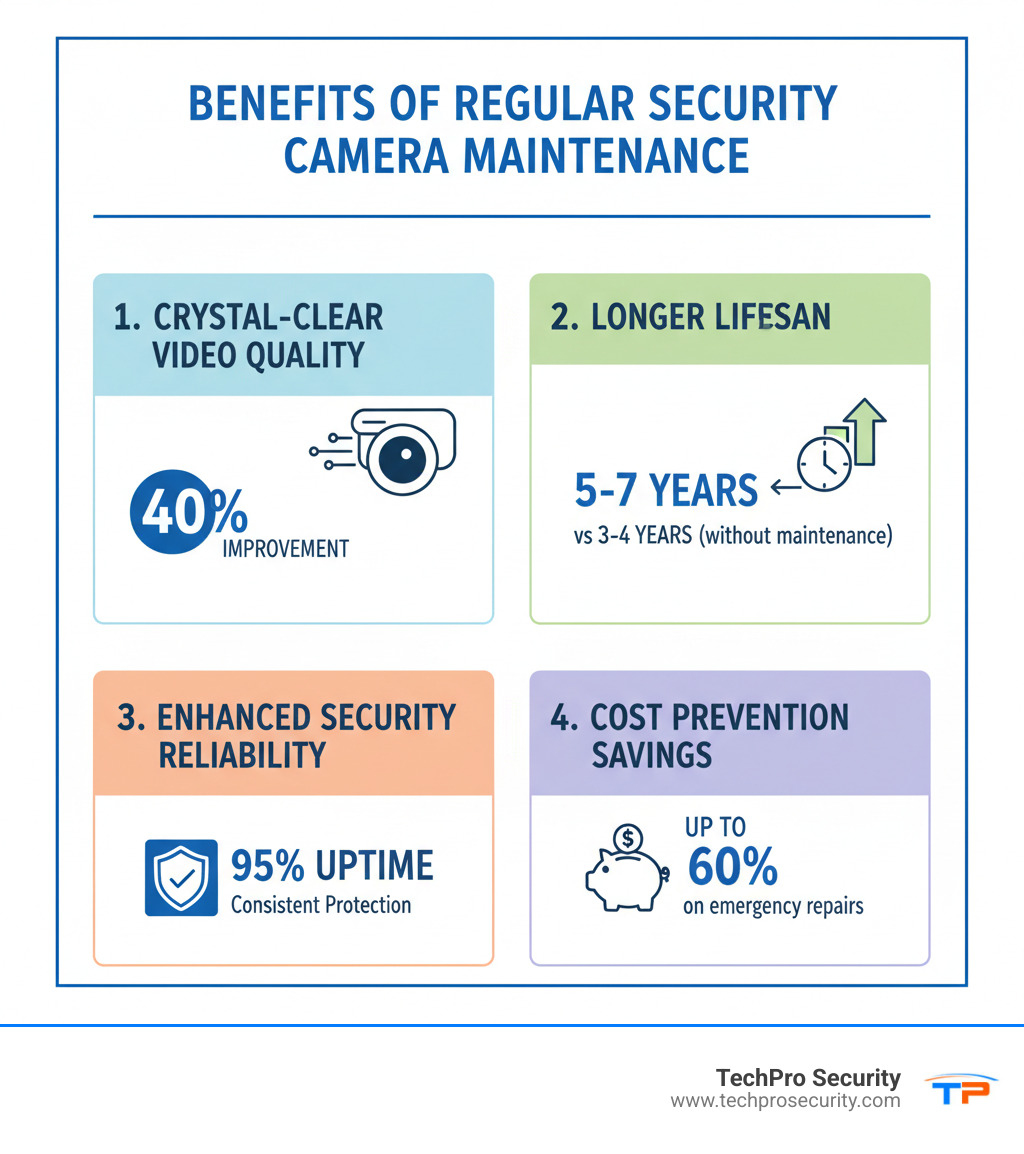
Troubleshooting 101: Identifying and Fixing Common Camera Issues
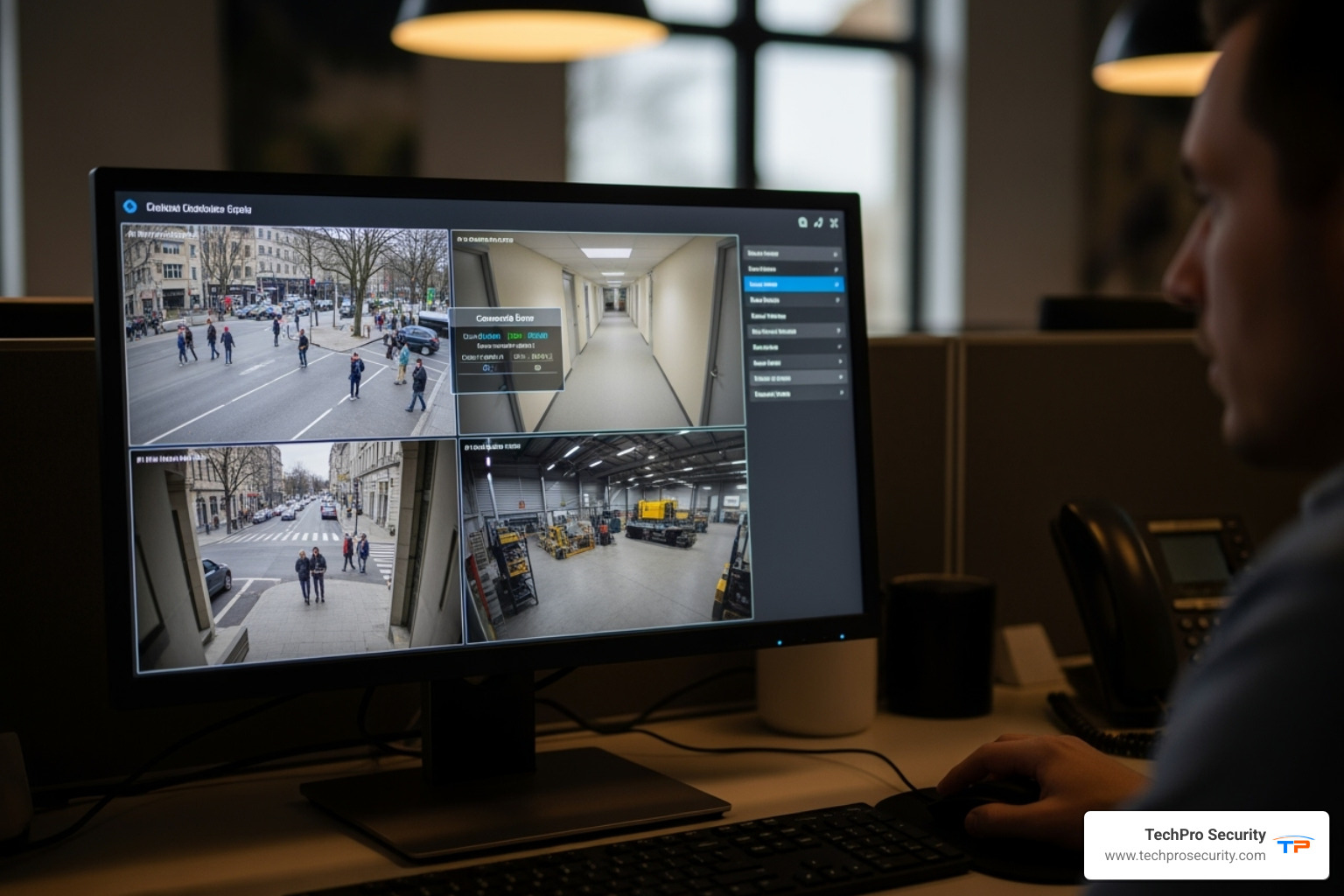
Even the best security cameras act up, but many common issues have simple fixes. A video feed going dark or an image becoming blurry doesn’t always require a professional. Understanding basic troubleshooting is a valuable part of repair and maintenance to security cameras that can save you time and money.
Diagnosing Common Security Camera Problems
- No video feed: A black screen could mean a power loss, a loose cable, or a dropped network connection. Always check if the camera is plugged in first.
- Blurry or foggy images: This usually points to a dirty lens from dust, spider webs, or condensation. It can also mean the camera’s focus has shifted.
- Flickering video: A jumpy feed often indicates power fluctuations, an insecure connection, or network instability.
- Camera goes offline: The camera has lost its connection to your network or recorder. This is almost always a network or power issue.
- Faulty night vision: If nighttime recordings are pitch black or washed out, the infrared (IR) sensors may be dirty, blocked, or malfunctioning.
- Inconsistent recording: Gaps in your footage often trace back to hard drive problems, software bugs, or network issues preventing data from being saved.
- Strange noises from your DVR or NVR: Clicking or grinding sounds are a bad sign, usually indicating a failing hard drive.
Essential Tools for DIY Security Camera Repair
A basic toolkit can handle most minor issues. You’ll want:
- Microfiber cloths and lens cleaning solution for cleaning optics without scratching them.
- Compressed air to blow dust from tight spots.
- A basic screwdriver set for accessing housings and brackets.
- A multimeter to diagnose power problems by checking voltage.
- Spare Ethernet and power cables for quick swaps to test for faulty wiring.
- A sturdy ladder for reaching high-mounted cameras.
- Waterproof sealant or electrical tape for securing outdoor connections.
Step-by-Step DIY Fixes for Minor Issues
- Clean the camera lens: Use a microfiber cloth and lens cleaner to gently wipe the lens. Use compressed air for stubborn debris. On dome cameras, clean the outer cover as well.
- Check power supply and connections: Ensure the power adapter is plugged in securely at both ends. Inspect the cable for damage. Use a multimeter to verify the adapter is delivering the correct voltage. For PoE cameras, check the Ethernet cable connection.
- Troubleshoot network issues: For Wi-Fi cameras, check the signal strength. For wired cameras, inspect the Ethernet cable and try swapping it. Rebooting your router and recorder often solves many connection problems.
- Reboot the camera and NVR/DVR: The classic “turn it off and on again” works wonders. Power everything down, wait 30 seconds, and power it back up to clear temporary glitches.
- Inspect cables for damage: Walk the length of visible cables, looking for cuts, exposed wires, or corrosion, especially on outdoor systems. Damaged cables can cause intermittent or total failure.
Our team has helped countless South Florida property owners with these exact problems. For more guidance specific to our area, check out our simple surveillance camera repair ideas for West Palm Beach properties and beyond. While DIY fixes build confidence, some problems require professional help, which we’ll cover next.
The Core of Reliability: Best Practices for Repair and Maintenance to Security Cameras

Proactive repair and maintenance to security cameras is about preventing problems, not just fixing them. Well-maintained systems provide crisp footage for years, while neglected ones often fail when a security incident occurs.
Your Routine Security Camera Maintenance Checklist
This camera-maintenance-checklist covers the essentials for keeping your system reliable.
- Keep lenses clean: A dirty lens makes any camera useless. Clean outdoor lenses monthly and indoor lenses every six months with a microfiber cloth and proper lens cleaner to remove dust, pollen, and water spots.
- Inspect the camera housing: Look for cracks, moisture, or compromised seals. Water damage is a silent killer of outdoor cameras, so catching it early is key.
- Check the field of view: Ensure cameras still cover critical areas. Trim overgrown landscaping or adjust angles as needed to eliminate blind spots.
- Inspect wires and connections: Check all power, video, and Ethernet cables for fraying, cuts, or corrosion. Gently tug connections to ensure they are secure, paying extra attention to coastal systems where salt air accelerates corrosion.
- Test recording and playback: Periodically review footage from each camera to verify it’s recording correctly with accurate date and time stamps.
- Clean your DVR or NVR: Use compressed air to clear dust from vents and fans every few months to prevent overheating, which can damage hard drives.
For more details, see our CCTV Maintenance: Extend Your System Life guide.
The Crucial Role of Software and Firmware Updates
Maintenance isn’t just physical; the software running your system needs attention too.
- Cybersecurity: Updates patch security holes that hackers could exploit to access your cameras or network. Ignoring them is a major security risk.
- Performance and Features: Updates often improve video quality, reduce false alerts, and add new capabilities to your system for free.
Enable automatic updates if possible. If not, set a quarterly reminder to check manually. This is a core part of any good business-security-camera-maintenance-guide.
How Often Should Cameras Be Serviced?
Frequency depends on the environment.
- Indoor residential cameras: Service twice a year. Clean lenses, check connections, and test recordings.
- Outdoor residential cameras: Service quarterly (every three months). They face rain, sun, wind, and pollen that require more frequent attention.
- Commercial systems: Service monthly. Downtime is a significant security risk, so comprehensive monthly checks are necessary.
- Coastal or harsh environments: Service monthly or even more often. Salt air is highly corrosive and requires vigilant monitoring to prevent damage.
South Florida’s climate—with its high humidity, intense sun, and salt air—demands more frequent attention for outdoor cameras. Regular maintenance prevents environmental factors from turning into expensive repairs.
When to Call a Professional for Security Camera Repair

There’s satisfaction in DIY, but with repair and maintenance to security cameras, sometimes calling a professional is the smartest move. When your security system is protecting your family or business, it’s no time to risk a complex repair. Some issues are too risky or time-consuming for a DIY approach.
Signs You Need an Expert for Repair and Maintenance to Security Cameras
Here are the red flags that mean it’s time to call a professional:
- Multiple cameras fail simultaneously: This indicates a system-wide problem, likely with your NVR/DVR, network, or main power supply.
- NVR/DVR hardware failures: Clicking or grinding sounds, random reboots, or a failure to record suggest internal component failure, like a hard drive.
- Complex wiring issues: If you suspect damage to wiring inside walls or conduits, or see inconsistent power readings, leave it to a professional. Electrical work is dangerous.
- Physical damage from vandalism or weather: A smashed or dislodged camera often has internal damage that requires professional testing and repair to ensure it’s properly weatherproofed and functional.
- When you’ve tried everything and nothing works: If you’ve gone through all the basic troubleshooting steps without success, it’s time for an expert to diagnose the technical issue.
For our neighbors in West Palm Beach, we provide fast and reliable surveillance camera repair services.
How to Find a Reliable Security Camera Repair Service
Not all repair services are equal. Here’s how to find a good one:
- Check online reviews and testimonials: Look for companies with consistently high ratings and positive feedback on their skill and customer service.
- Verify licenses and insurance: This protects you if something goes wrong during the repair. A legitimate company will provide proof.
- Ask about warranties: A reputable company will offer warranties on both parts and labor. A lack of warranty is a red flag.
- Inquire about experience with your system: Technology varies. Ask if they have experience with your specific camera brand and model.
- Choose a local service provider: A local company understands regional challenges, like South Florida’s climate, and can respond faster.
If you’re in Boca Raton, see our guide on where to find security camera repair services in Boca Raton.
TechPro Security has served South Florida since 2007. We know these systems and offer free US-based support. When you need professional repair and maintenance to security cameras, visit our Security System Repairs & Service page.
Frequently Asked Questions about Security Camera Upkeep
When it comes to repair and maintenance to security cameras, we hear many of the same questions. Here are straightforward answers to the most common concerns.
What is the typical lifespan of a security camera?
Security cameras typically last 3 to 5 years, but some can last 7 to 10 years. The key factors are:
- Build and software quality: A well-built, commercial-grade camera with reliable, updated firmware will last longer than a budget model.
- Environmental exposure: Cameras in harsh conditions (extreme temperatures, rain, salt air) wear out faster than indoor cameras.
- Regular maintenance: This is the biggest factor. A well-maintained camera can outlast a neglected one, regardless of conditions. Proper CCTV maintenance maximizes your investment.
What is tamper detection and why is it important?
Tamper detection is a feature that alerts you if someone physically interferes with your camera—by covering the lens, redirecting it, or trying to remove it. It closes the loophole of a burglar disabling a camera before a break-in. By sending a proactive notification to your phone, tamper detection ensures your cameras can call for help even when someone tries to blind them, adding an essential layer of protection.
What should I do if my security camera won’t turn on?
A dead camera is alarming, but the fix is often simple. Follow these steps:
- Check the power source: Is the camera plugged in? Is the outlet working? Check your circuit breaker and reset any tripped GFCI outlets.
- Investigate the power adapter and cable: Inspect the cable for damage. If possible, swap it with a known good adapter of the same voltage. Use a multimeter to test the adapter’s output.
- Inspect the camera’s power port: Look for bent pins, debris, or corrosion that could prevent a solid connection.
- For PoE (Power over Ethernet) cameras: Reseat the Ethernet cable at both ends. A full system reboot (camera, NVR/DVR, router) can also resolve software-related power issues.
- Consider environmental factors: Extreme heat or cold can temporarily shut down a camera. Let it return to a normal temperature.
If these steps fail, you likely have an internal failure requiring professional help. For our Fort Lauderdale neighbors, our team offers expert diagnostics. Learn more about how to repair your security camera in Fort Lauderdale.
Conclusion: Ensuring Long-Term Security and Peace of Mind
Your security cameras are vigilant guardians, but they can only protect you if they work correctly. This guide has shown how proper repair and maintenance to security cameras turns a passive system into a reliable shield.
Proactive care—regular cleaning, timely updates, and routine inspections—prevents small issues from becoming costly failures. The time invested in maintenance extends your equipment’s lifespan and ensures you have clear footage when it matters most. In South Florida’s challenging climate, this consistent attention is even more critical.
At TechPro Security, we’ve helped families and businesses across South Florida maintain dependable surveillance systems since 2007. We understand our region’s unique challenges, from coastal corrosion to hurricane preparedness, and offer custom solutions backed by extensive warranties and free US-based support.
Whether you handle maintenance yourself or prefer professional service, we’re here to help. Our technicians can manage everything from simple repairs to full system upgrades, ensuring your security never fails.
Don’t wait for a problem to arise. For expert assistance with repair and maintenance to security cameras, or to discuss a custom solution for your property, contact us for professional CCTV services today. We’ll help keep your watchful eyes sharp and your peace of mind intact.
Related: 4K CCTV cameras

